The ever-popular Notes & Docs for Trello Power-Up just got even better with the brand new AI Assistant feature.
We're excited to unveil a game-changing update to our product, Notes & Docs for Trello Power-Up. Our latest release introduces ChatGPT AI Assistant, which will revolutionize your daily work in Trello in more ways than you could imagine.
Building upon the existing functionality, this AI-powered upgrade offers a helping hand while staying true to our guiding principle: making your Trello experience better and smarter.
AI-powered assistance at your fingertips
Have a question? Just ask anything! The ChatGPT AI Assistant is designed to enhance your productivity, providing rapid and intelligent assistance that feels like having an extra team member.
You can ask the AI Assistant anything and even choose from the menu for built-in prompts such as summarized explanations, improving a text's grammar, enhancing writing, paraphrasing text, changing its tone, translating into different languages, and so on.
Providing endless support for your content creation, the AI can continue your writing, write blog posts, suggest title options, generate data in table format, or do whatever you can imagine asking for.
The AI Assistant is available on the toolbar, selection toolbar, and the slash command menu. With the +++TAB
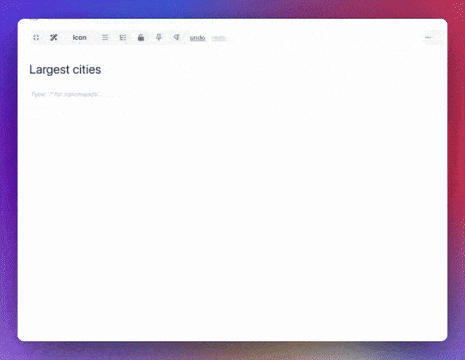
Enhance your content creation
The AI Assistant is here to supercharge your content creation process. With the integration of ChatGPT AI Assistant, the helpful features of Notes & Docs Power-Up have gained an additional layer of accessibility and ease of use.
Some of the ways AI could improve your Trello workflows include:
-
Generating first drafts of notes, blog posts and social media content
-
Proofreading and editing text for spelling and grammatical errors
-
Simplifying complex language for improved understanding
-
Paraphrasing text to create fresh perspectives
-
Translating content into multiple languages
-
Helping to brainstorm creative ideas for any project
Well-crafted AI prompts for any use cases
Our built-in prompts are carefully created to handle a myriad of writing tasks and are just a click away in your current note or selected text within the editor. They transform the AI assistant into an intuitive writing tool that can shape your content as per your need.
Here is a list of prompts that can enhance your existing text:
-
Fix Spelling and Grammar: Eliminate spelling and grammar errors swiftly.
-
Improve Writing: Make your writing more compelling and effective.
-
Simplify Writing: Make complex concepts easier to understand.
-
Paraphrase: Rewrite text to convey the same idea differently.
-
Short Summary: Condense lengthy documents for a quick read.
-
Longer Summary: Provide a detailed overview of your text.
-
List Key Takeaways: Highlight the most important points.
-
List Action Items: Identify actionable steps from your text.
-
Continue Writing: Extend your text seamlessly.
-
Explain: Get a simplified explanation of complicated concepts.
-
Make Text Shorter: Trim your content while keeping key points.
-
Make Text Longer: Expand your text with additional information.
-
Change Tone to Professional: Make your text more formal and business-like.
-
Change Tone to Friendly: Make your text more casual and approachable.
-
Suggest Title Options: Generate engaging title ideas for your content.
The versatility of the AI Assistant isn't limited to refining your existing text; it also excels at generating new content based on your requirements. Here are some prompts that can kickstart your writing process:
-
Blog Post: Generate a compelling blog post on a given topic.
-
Social Media Announcement: Create exciting social media announcements to grab attention.
-
Social Media Post: Craft engaging posts for various social media platforms.
-
Press Release: Write an informative press release for your latest news.
-
Essay: Start an in-depth essay on a specific subject.
-
Generate Table: Create structured data tables.
-
Taglines: Conjure catchy taglines for your brand or products.
-
Email Subject Lines: Create enticing subject lines for your emails.
-
List Ideas: Generate a list of ideas on a given topic.
-
Customer Persona: Build a detailed customer persona for marketing strategies.
-
Write: Simply start writing on a given topic.
Smart follow-up prompts
In certain scenarios, it's only natural to have follow-up queries or wish to continue a line of questioning. To address this, we've integrated unique, context-specific follow-up prompts.
For instance, if you use the AI Assistant to translate a word or phrase within a text, you can then easily request example sentences featuring the translated term with a single click in the follow-up prompt. This smart continuation empowers you to engage in deeper exploration and understanding of the content you are working with.
Chat with and ask anything to your AI Assistant
Apart from using the built-in prompts, you also have the chance to ask entirely unique questions to the AI Assistant. These can be related to the text you're working on, or about something completely different.
Our AI Assistant allows you to not only ask for tasks to be done but also to have full discussions on a topic. It's more than just an assistant for tasks, it's a responsive partner ready to chat and help you work better and come up with new ideas. Start a chat with the AI Assistant and discover new insights, creative thoughts, and efficient ways to get things done!
Build your own prompt library and pin favorites for quick access
Our AI Assistant goes beyond just answering unique queries - it also lets you save those that you might want to use repeatedly or at a later time. This way, you're able to build a personal library of prompts that are easily accessible whenever needed. It's like having your customized set of tools ready at your fingertips.
Let's look at some practical examples of the new AI Assistant's potential
Writing content
AI Assistant makes your content creation tasks a breeze by generating first drafts of notes, blog posts, and social media content. All you need to do is provide a topic or idea and watch the AI craft well-organized and engaging content.

Translating text
Dealing with a global audience requires providing information in multiple languages. AI Assistant can translate your content into a variety of languages, making it accessible to a diverse user base without the need for manual translation.

Summarizing text
Sometimes, lengthy documents or articles need a concise summary for quick understanding at a glance. AI Assistant makes this easy by summarizing your text without losing its essence or meaning, and presenting it in a shorter, more digestible format.

In conclusion, the examples presented above showcase just a fraction of AI Assistant's potential. There are countless other ways this powerful tool can help, such as explaining complex concepts, improving overall writing quality, simplifying language, adjusting the tone of your writing, generating various types of content, and more. With AI Assistant, your content creation possibilities are limited only by your imagination – so go ahead and explore its full potential!
Beyond AI: Explore our new markdown import/export feature!
In our constant effort to improve Notes & Docs, we have recently introduced a comprehensive markdown import/export feature.
All you need to do is paste a markdown text into the editor area, and it will appear in a beautifully formatted layout. With our new Import card description feature, accessible from the selection toolbar in a Trello card context, you can import a card description into a note with just a single click.
Moreover, we've also introduced a convenient way to export the complete editor content, or a selected text portion into Markdown format. This way, we aim to make your work with text content even smoother. Enjoy the ease of Markdown import/export with our latest update!
Open your Trello and try out this new features. Don’t have the power-up yet? Install it from the Trello power-up directory.
We hope the AI Assistant feature will significantly improve your productivity with Notes & Docs for Trello power-up.
In the meantime, we'd love to hear any feedback you have on the product and what we can do to make it even better. Feel free to drop an email to us at feedback@geeksight.co.
